10 Best Windows Apps to Use in 2021
By Himanshu Sankhala
Windows users know that, no matter how many new features Microsoft adds to its OS, there are always apps that will boost your use.
But most of the Windows users prefer to download apps manually rather than from Microsoft store because of limited availability of the apps. So they have to search apps for every different purpose such as personalization, entertainment, etc throughout the internet. If you’re searching for some best apps for your PC or laptop, here are rounded up 10 most-useful Windows 10 apps that you should use in 2021.
VLC (Entertainment App)
VLC is an entertainment app which is used as a video player. It is the best media player on the PC. It's Much better than default Microsoft media player with more options and more supported video format. Watching movies is where you can get the best experiences with this app.
VLC is an open source project which means a free app to use. The UI is easy to understand and full of features with keyboard shortcuts to use.
Quick Look
This app is freely available at Microsoft store and its working is exactly as it says, which is to take a quick look into the image, different type of document or show details of the folder.
Quick Look app is a helpful feature to use for taking a look at images as Windows default image viewer is very slow to load for some users. This app is very easy to use by going on to the document and pressing space bar to take a quick look and press space bar once more to close the quick look.
Spotify (Music app)
Spotify app is available at windows store, which means you don't have to search for an EXE file. The app has every feature that every other Spotify app has on other platforms, and it's widely used by music lovers as well as by podcast lovers.
User interface is so appealing and enjoyable to use, and one of the best features is the Spotify recommendation playlist.
The app is available for free and contains paid subscription.
Hotspot Shield Free VPN (Privacy app)
Hotspot Shield is free to use VPN. Most of the users prefer to browse over the internet safely, for them this is one of the best VPN to use. It is used for unblocking the sites which are not available in your country. It works on network types like Wi-Fi, 3G, and 4G.
Netflix (Streaming services)
One of the most popular movie/series streaming services is Netflix. Netflix is available in Microsoft store if you want to stream videos but don’t have music service. There are millions of content available to watch. This Netflix app has a download option so it's more beneficial than streaming using a web app.
Netflix is available for free and contains a subscription to watch.
TranslucentTB(Personalization App)
TranslucentTB is an easy to use app available at windows store for free. Its working is in its name that is translucent which makes windows taskbar translucent with option to set the opacity. Or you can set the accent color or give a dynamic appearance to the taskbar.
There are many more customizable apps available in the market but this one provides more customization when you want a fully transparent Taskbar Interface.
Microsoft To-Do(Productivity App)
This app is preferred for day to day use. The app lets you set up each task with a due date, reminder, note, and other attributes. You can add a task, organize your tasks into different lists, and share your lists with other people. The focus of this app is in productivity which can be helpful for you by creating to-do lists, set tasks and reminders, and plan out your day.
It is available at Microsoft store for free.
PDF Reader
Most of us who work on PC have to deal with the PDF documents every time for that this app will be helpful. It provides functionality such as read, edit, annotate and send.
PDF Reader app UI is well-defined, it contains horizontal as well as vertical scrolling modes. It's one of the best PDF managers to use. It is helpful for anyone who uses PDF regularly and it's free to download.
Zoom (voice conferencing)
One of the most popular and widely used app is Zoom, which is now daily used by millions of users. In zoom, you can create a meeting with the 100 people but it's capped for 40 minutes. There is a subscription based plan which allows you to create unlimited time meetings.
Zoom provides consistent call quality and free to use and have some subscription plans.
Your Phone (Utility App)
Your Phone app is one of the most useful app in the Microsoft store and also free to use.
It works as a client software which communicates with android Your Phone app seamlessly. Once you are set up with the app you can use the gallery of your Android phone, get new messages, and calls and also be able to pick up the phone if your device has Bluetooth, and reply to messages directly from the PC.
If you have an Android phone this is the best and helpful app for you.
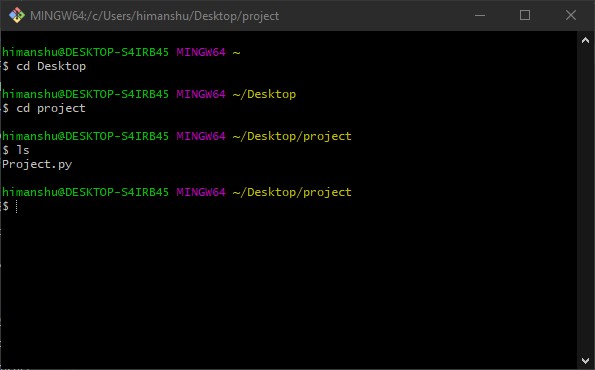
Cool bro
ReplyDeleteyeah and might helpful for you
DeleteThanks bhai
ReplyDelete